How To Use New Claude 3.5 (Claude 3.5 Artifacts) Complete Guide With Tips and Tricks
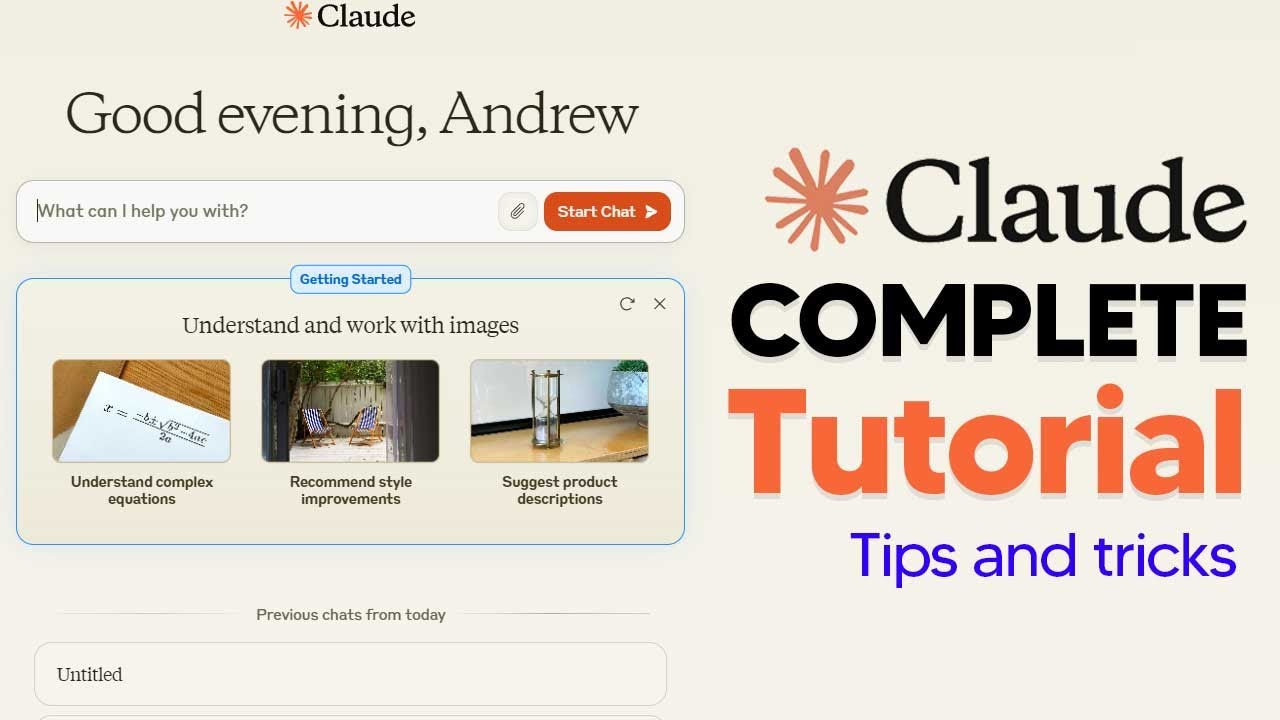
🆕 from TheAIGRID! Discover how Claude 3.5 revolutionizes content creation with advanced features like artifacts and interactive visualizations. #Claude3.5 #ContentCreation.
Key Takeaways at a Glance
00:00Activating the artifacts tab is essential for utilizing Claude 3.5 features.00:50Claude 3.5 excels in visualizing complex concepts like neural networks.03:16Claude 3.5 can rapidly create interactive games tailored to user requests.04:33Claude 3.5 offers efficient data visualization capabilities.05:54Claude 3.5 simplifies content creation by summarizing lengthy texts and generating presentations.
Watch full video on YouTube. Use this post to help digest and retain key points. Want to watch the video with playable timestamps? View this post on Notable for an interactive experience: watch, bookmark, share, sort, vote, and more.
1. Activating the artifacts tab is essential for utilizing Claude 3.5 features.
🥈88 00:00
Enabling the artifacts tab allows for generating code snippets, text documents, and website designs alongside conversations.
- Activating this setting is crucial for accessing Claude's advanced features.
- Most users may need to enable this setting to leverage the full potential of Claude 3.5.
2. Claude 3.5 excels in visualizing complex concepts like neural networks.
🥇92 00:50
Utilizing Claude's Vision feature, users can easily recreate images as animations to understand complex concepts.
- Claude can animate images like neural networks to aid in comprehension.
- Users can request modifications to visualizations for better understanding.
3. Claude 3.5 can rapidly create interactive games tailored to user requests.
🥈87 03:16
Users can ask Claude to generate unique interactive games, showcasing its versatility and customization capabilities.
- Games created by Claude are interactive and can demonstrate various concepts.
- This feature allows for quick development of engaging game prototypes.
4. Claude 3.5 offers efficient data visualization capabilities.
🥈89 04:33
Users can request data visualization tasks, enabling Claude to generate interactive dashboards and charts for data analysis.
- Claude can transform data into interactive visual representations for better insights.
- The tool allows for easy data interpretation and presentation.
5. Claude 3.5 simplifies content creation by summarizing lengthy texts and generating presentations.
🥈86 05:54
Users can leverage Claude to summarize information and create simple presentations efficiently.
- Claude's ability to distill information quickly aids in content creation tasks.
- The tool can generate concise summaries and presentations for various purposes.
This post is a summary of YouTube video 'How To Use New Claude 3.5 (Claude 3.5 Artifacts) Complete Guide With Tips and Tricks' by TheAIGRID. To create summary for YouTube videos, visit Notable AI.



