How To Use Runway Gen-3 Alpha - (Runway Gen-3 Tutorial) - Gen 3 Alpha Guide
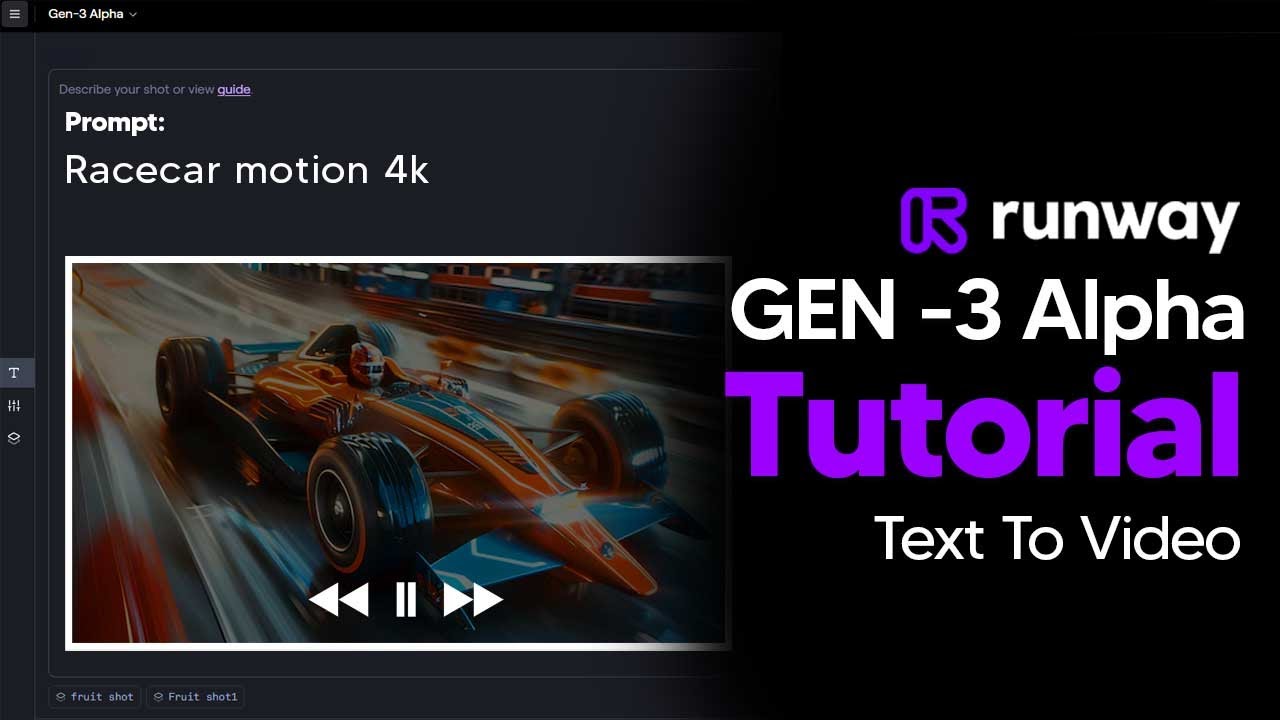
Key Takeaways at a Glance
01:06Starting with 5-second generations is recommended.01:23Detailed prompts enhance AI performance.03:51Reuse settings and prompts for consistency.06:00Custom presets streamline workflow efficiency.07:43Understanding camera styles and techniques is essential.11:31Movement speeds and types influence visual impact.14:46Utilize visual styles for scene setting.15:59Experiment with various text styles for emphasis.17:04Leverage ChatGPT for enhanced prompt generation.17:45Optimize scene descriptions for accuracy and detail.
1. Starting with 5-second generations is recommended.
🥇92 01:06
Begin with 5-second generations to refine prompts without quickly depleting credits, allowing for more testing and adjustments.
- Starting with shorter generations helps in refining prompts efficiently.
- Prevents rapid credit depletion while experimenting with prompts.
- Allows for more iterations and adjustments before committing to longer generations.
2. Detailed prompts enhance AI performance.
🥈89 01:23
Providing detailed prompts improves AI output quality, emphasizing the importance of rich descriptions for better results.
- Rich descriptions lead to more accurate and coherent AI responses.
- Detailed prompts enable the AI to better understand and execute the desired output.
- Specific details in prompts contribute to the overall quality of generated content.
3. Reuse settings and prompts for consistency.
🥈88 03:51
Utilize the 'reuse settings' feature to maintain consistency in prompts and easily replicate successful outcomes for future projects.
- Reusing settings ensures uniformity in generated content.
- Facilitates the replication of effective prompts for similar projects.
- Enables quick access to previously used prompts and settings.
4. Custom presets streamline workflow efficiency.
🥈87 06:00
Creating custom presets allows for quick access to preferred prompts, saving time and enhancing productivity by reusing successful settings.
- Custom presets streamline the prompt selection process.
- Enhances efficiency by eliminating the need to recreate prompts from scratch.
- Facilitates consistent output by utilizing preset configurations.
5. Understanding camera styles and techniques is essential.
🥇91 07:43
Exploring various camera styles, lens types, and lighting techniques enhances video projects by providing diverse visual perspectives and effects.
- Different camera styles offer unique visual storytelling opportunities.
- Lens types impact the perspective and visual appeal of shots.
- Lighting techniques contribute to the mood and atmosphere of the video.
6. Movement speeds and types influence visual impact.
🥈89 11:31
Adjusting movement speeds and types like dynamic motion, slow motion, and hyperspeed can significantly impact the visual storytelling and emotional resonance of videos.
- Dynamic motion conveys energy and excitement in action sequences.
- Slow motion emphasizes details and adds drama to scenes.
- Hyperspeed accelerates action for rapid progressions and time compression.
7. Utilize visual styles for scene setting.
🥇92 14:46
Different visual styles like moody, cinematic, and iridescent can enhance the atmosphere and storytelling of your scenes.
- Moody style creates intense atmospheres.
- Cinematic style mimics high-quality films.
- Iridescent adds a magical or surreal quality.
8. Experiment with various text styles for emphasis.
🥈89 15:59
Text styles like bold, graffiti, and neon can be used to highlight important words or phrases in your projects.
- Bold text emphasizes key points.
- Graffiti style adds an urban vibe.
- Neon text creates vibrant and eye-catching visuals.
9. Leverage ChatGPT for enhanced prompt generation.
🥈88 17:04
Using ChatGPT can help in generating detailed descriptions based on simple prompts, providing more control over scene creation.
- ChatGPT transforms basic prompts into comprehensive descriptions.
- Enhanced prompts lead to accurate and representative scene descriptions.
10. Optimize scene descriptions for accuracy and detail.
🥈86 17:45
Enhance your scene descriptions by utilizing advanced tools like custom GPTs to ensure accurate and detailed representations.
- Custom GPTs provide more control over scene descriptions.
- Accurate descriptions lead to better scene representation.




