How To Make Professional Logos with AI (For Free)
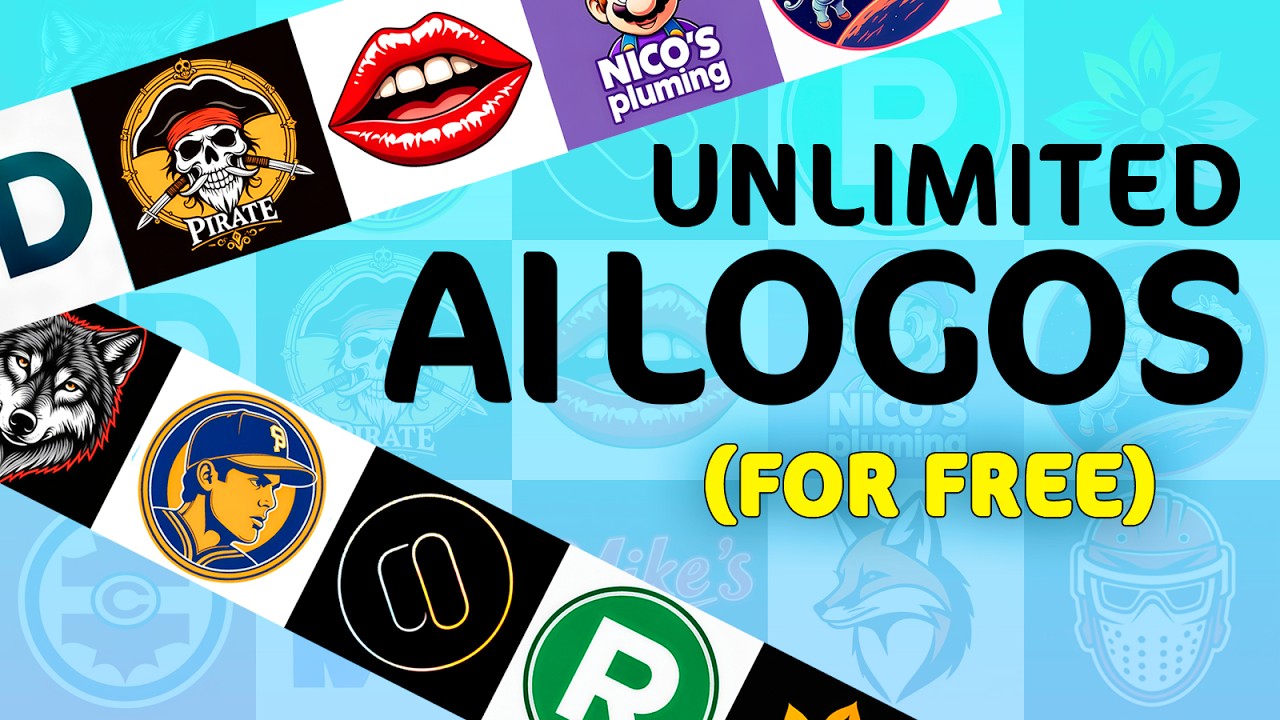
Key Takeaways at a Glance
00:00Creating professional logos with AI is accessible and free.00:00AI tools like stable Cascade revolutionize logo design workflows.03:14Stable Cascade excels in logo creation compared to other AI models.06:52Hugging Face platform offers cloud-based access to stable Cascade.08:24AI prompt engineering is simplified with stable Cascade.12:43Vectorizing AI-generated logos enhances scalability and quality.13:43Create AI-generated logos for free with Stable Cascade.14:15Stay updated on AI news and emerging tech.
1. Creating professional logos with AI is accessible and free.
🥇96 00:00
Utilize stable Cascade AI tool for free logo creation, offering high-quality results without cost barriers.
- Stable Cascade provides a cost-effective solution for AI-generated logos.
- Access to stable Cascade enables users to create polished logos without financial investment.
2. AI tools like stable Cascade revolutionize logo design workflows.
🥉77 00:00
Innovative AI tools transform logo creation processes, offering efficient, cost-effective, and high-quality design solutions.
- Stable Cascade represents a paradigm shift in logo design by providing accessible AI-driven solutions.
- AI advancements streamline logo design workflows, benefiting designers with enhanced efficiency.
3. Stable Cascade excels in logo creation compared to other AI models.
🥇93 03:14
Stable Cascade outperforms other models in logo generation, offering prompt adherence and aesthetic quality.
- Stable Cascade surpasses competitors in prompt alignment and logo aesthetics.
- The tool's ability to follow detailed prompts sets it apart in logo design.
4. Hugging Face platform offers cloud-based access to stable Cascade.
🥈85 06:52
Access stable Cascade on Hugging Face's cloud platform for convenient logo generation, leveraging cloud resources for faster processing.
- Hugging Face provides a cloud-based solution for utilizing stable Cascade's AI capabilities.
- Users can benefit from faster processing by running stable Cascade on Hugging Face's cloud infrastructure.
5. AI prompt engineering is simplified with stable Cascade.
🥈82 08:24
Prompt engineering is minimized with stable Cascade, allowing users to generate logos efficiently with minimal input complexity.
- Stable Cascade streamlines the process of generating logos by reducing the need for intricate prompts.
- Users can achieve desired logo outputs with straightforward prompts and minimal effort.
6. Vectorizing AI-generated logos enhances scalability and quality.
🥈89 12:43
Convert AI-generated logos to vector graphics for scalability and quality preservation, enabling further customization in design software.
- Tools like vectorizer doio aid in converting images to scalable vectors for professional editing.
- Vector graphics allow for infinite scalability without compromising quality.
7. Create AI-generated logos for free with Stable Cascade.
🥈85 13:43
Generate impressive AI logos using Stable Cascade at no cost, locally or via Hugging Face space.
- Access may be impacted by increased traffic post-video release.
- Consider duplicating space or paying for GPUs if needed for a nominal fee.
8. Stay updated on AI news and emerging tech.
🥈82 14:15
Engage with the latest AI research, news, and emerging technologies by subscribing for more tutorials.
- Subscribe for regular updates on AI tools and news.
- Access a free AI income database for innovative ways to earn using AI tools.




